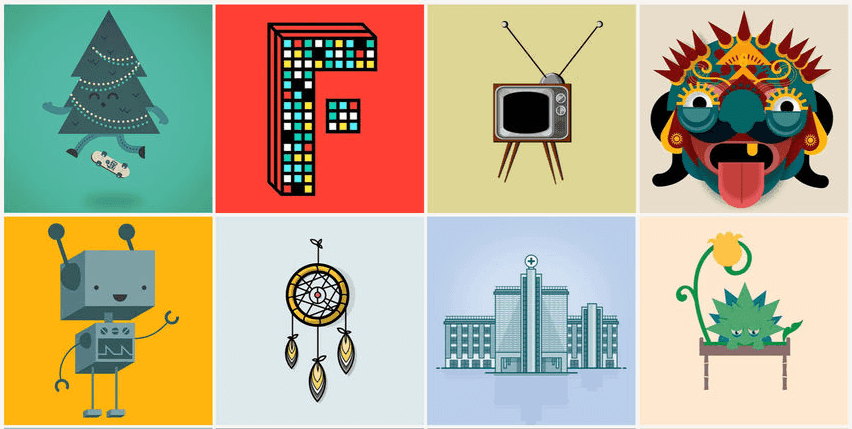Whether you’re a graphic design professional or a complete novice, the Assembly app is a creative tool for all. As soon as you open the app, you choose between a blank canvas or a set of tutorials depending on your experience level. The tutorials are very basic and they still give you the freedom to explore the app however you wish.
There is a help section in the menu and it explains features using animated images and words, which does make tasks seem simpler. The menu is accessible at any point in your design so if you get stuck it’s not difficult to find a solution.
The main difference between Assembly and other drawing apps is the precision. Shapes can be aligned to elements automatically and you have a lot of control about where shapes are placed. For example, it’s easy to align a shape in the centre, left edge, top, bottom etc.
Everything you create in Assembly is done using shapes. You have so many to choose from and they range from simple shapes to more detailed icons. This not only saves time but it’s ideal for younger users who may not have superstar drawing skills. However, not all are free and some packs have to be downloaded via an in-app purchase. There’s the option of the “Forever Unlock” which unlocks everything as well as any future packs that are added.
For inspiration you can take a look at the gallery which is a collection of high quality projects. They can be downloaded and edited almost instantly, giving you a closer look at how they were created.
Overall, Assembly does a great job of simplifying professional design tools and making them available to all. The only real limitation is that every new project has to be created on a square canvas which may impact what you create.