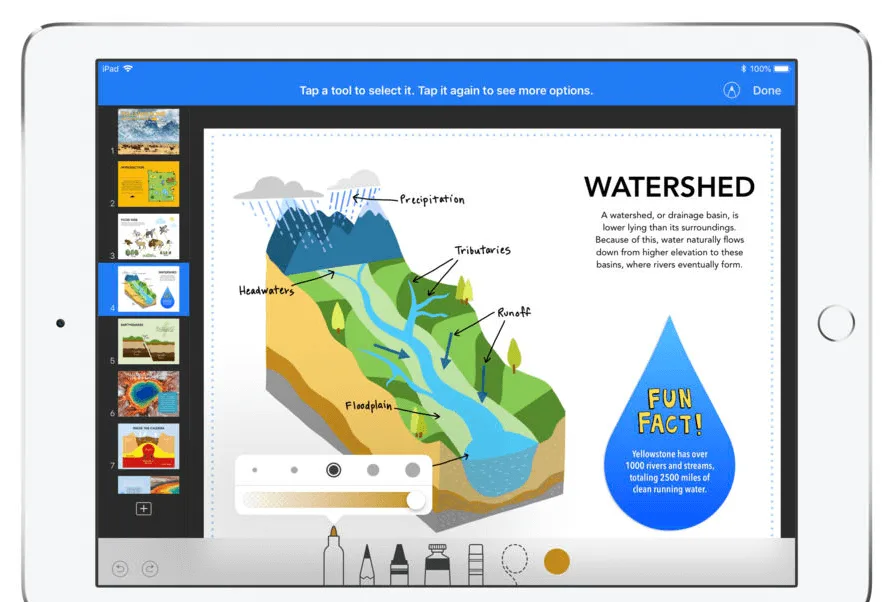Keynote is the most powerful presentation app ever designed for a mobile device. Built from the ground up for iPad, iPhone and iPod touch, it makes creating a professional presentation as simple as touching and tapping.
Getting started with Keynote is a simple process and many of the features are easy to find and easy to implement. That doesn’t mean that you’ll master the app in a matter of minutes, as there’s plenty of features that you can introduce at your own pace — things like animations and interactive charts.
To begin a new presentation you can choose from around 30 pre-designed themes and each one is available in standard and widescreen formats. Alternatively, you can start with a completely blank slate and add elements as you go.
When it comes to adding information to your presentation, there’s not really anything missing that you might need. Similar to Apple’s word processing app Pages, you can add text, images, charts and simple spreadsheets. But as it’s a presentation app, you can also add sound files and videos.

If you’re lucky enough to have the new 2018 iPad, it supports the touch-sensitive Apple Pencil.
A vital aspect of making presentations is the visual appeal. You want smooth transitions and attention-grabbing animations, both of which reside in Keynote. You can access this by tapping on any element and selecting ‘Animate’ from the popup menu. From here, just choose what animation you’d like when the object appears, and if needed, what it does to leave the screen. This means you can hide information behind a shape, that when tapped will bounce off the screen revealing the text or answer.
Overall, Keynote has just about everything you need to make presentations on the iPad. Simple presentations can be created very quickly, and with a bit of experimenting, the animations will give your projects that little bit of added oomph.