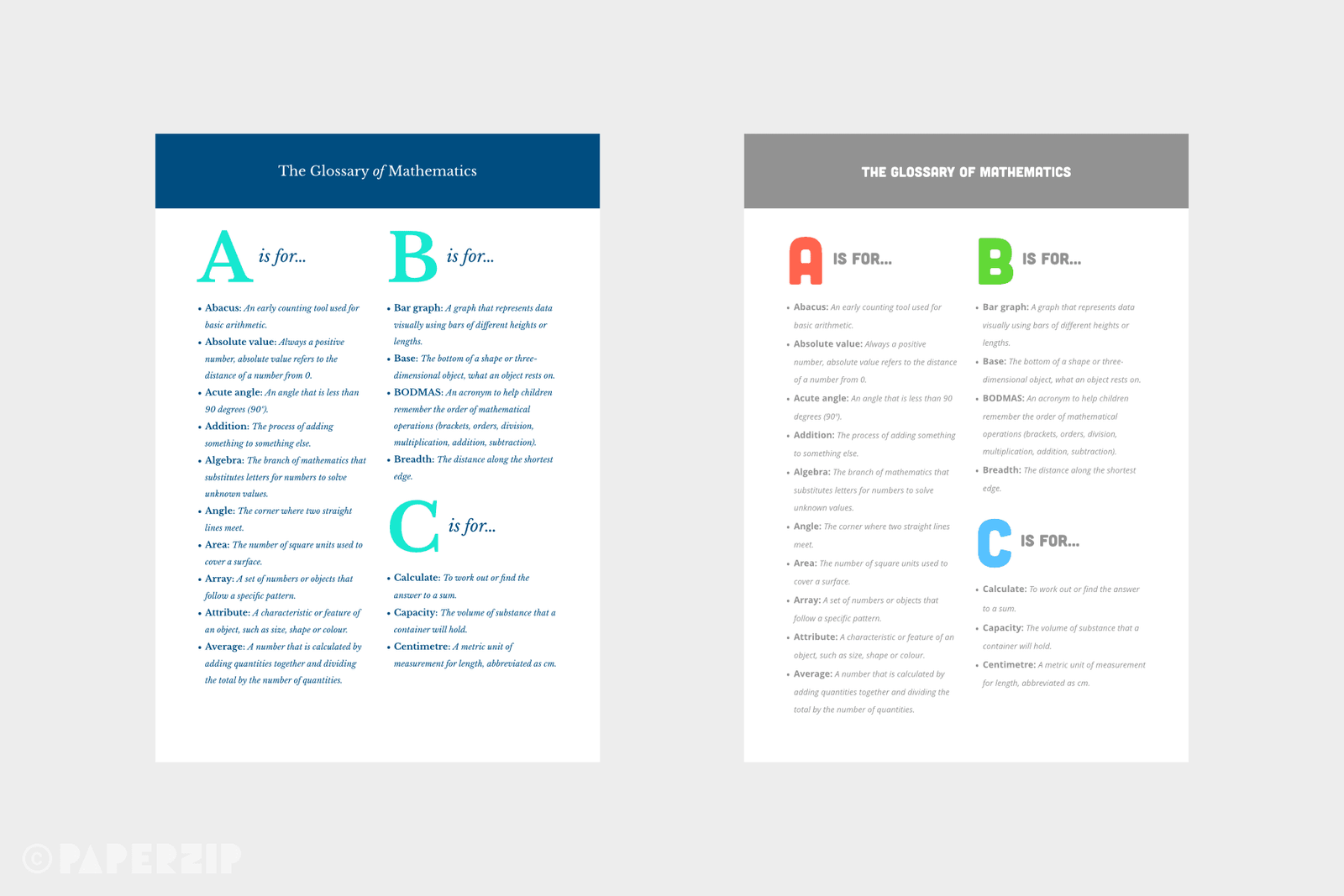A simple template for creating a glossary.
Each letter can easily be edited to change the font, colour, size etc. depending on the style you want to achieve.
In our template, we created a simple maths glossary so not every letter is used. To add a letter for your own glossary it’s as simple as copying and pasting.
The document is set up to use a 2-column view but this can be changed to suit. Just click on the text, head to the sidebar > Layout > Columns.
The glossary template is editable in Apple Pages, which can be downloaded for free on Mac, iPad or iPhone. It can also be accessed at iCloud.com from any web browser.
The font used in our design (Libre Baskerville) can be downloaded for free at Google Fonts.